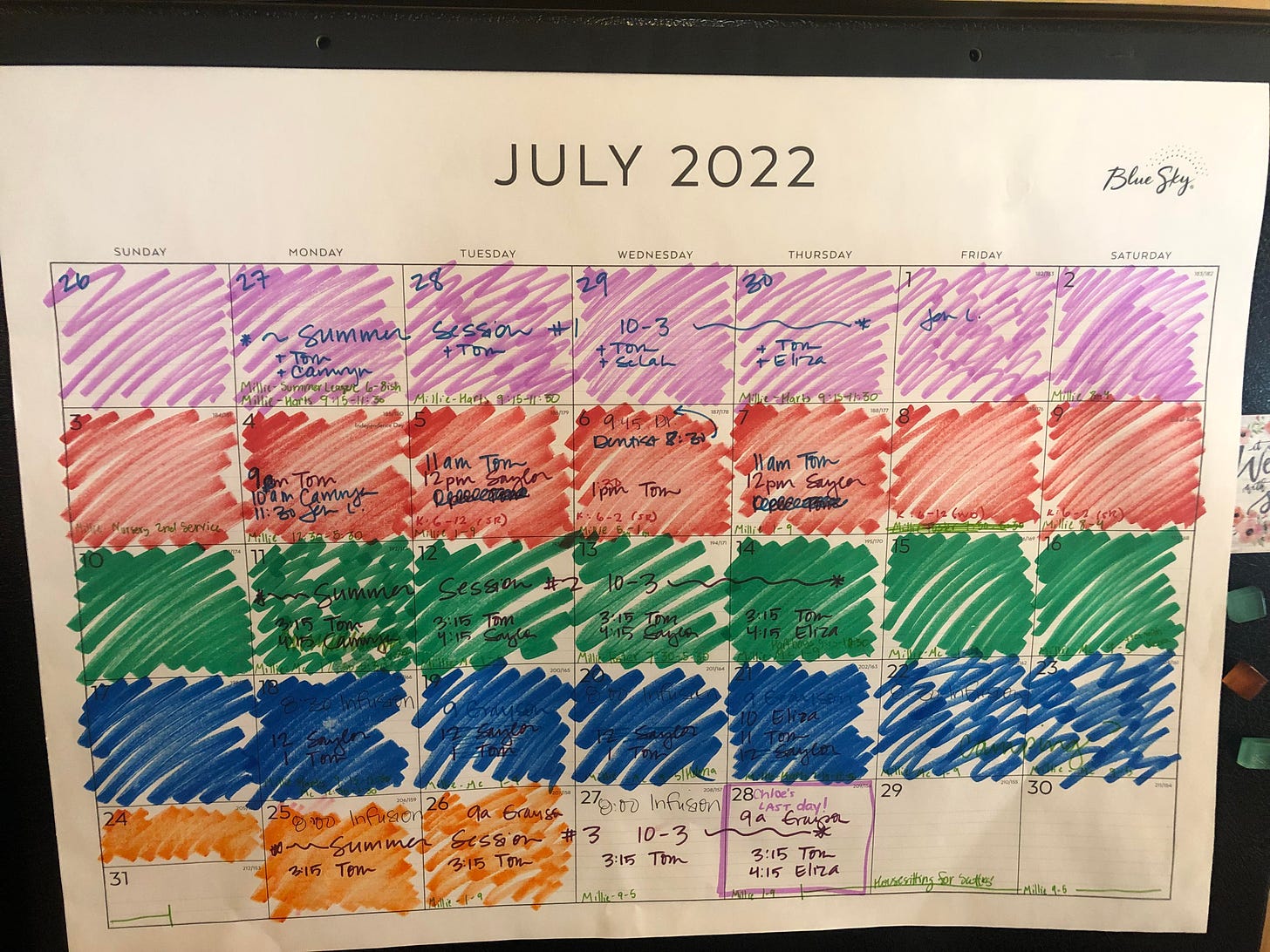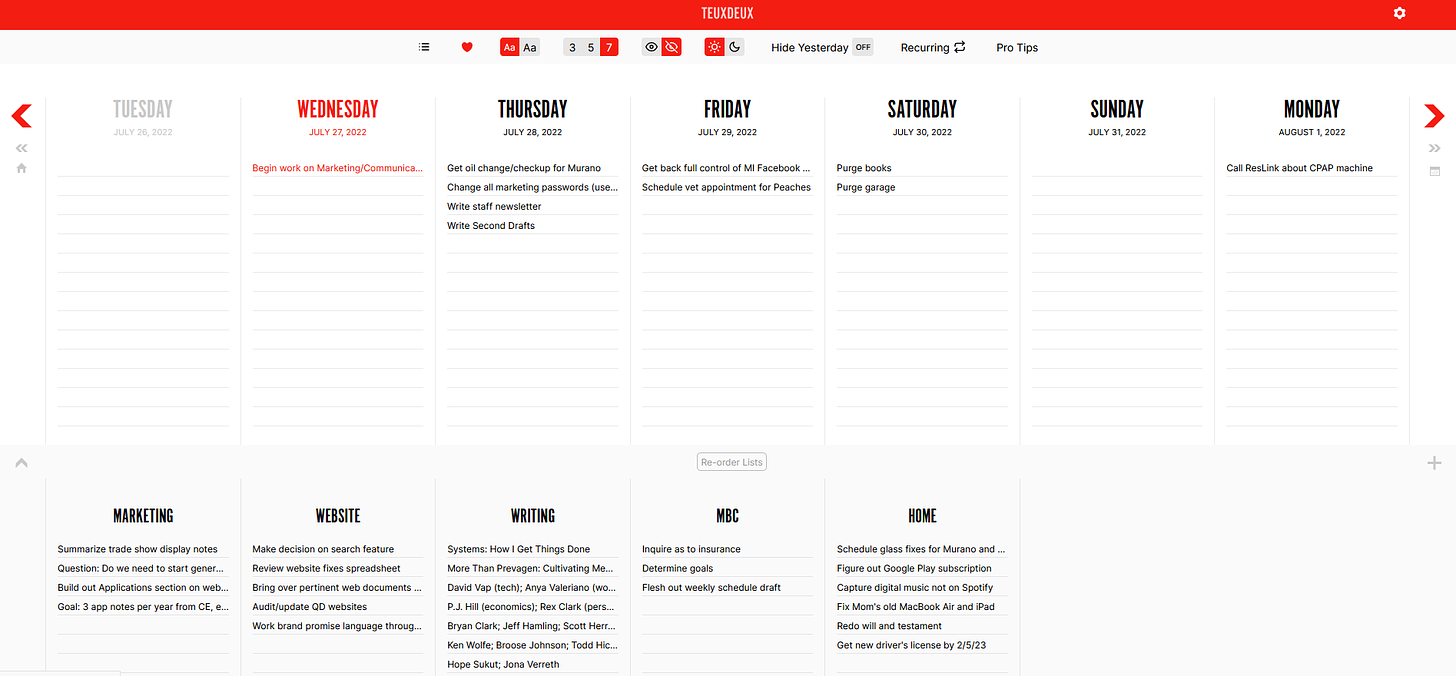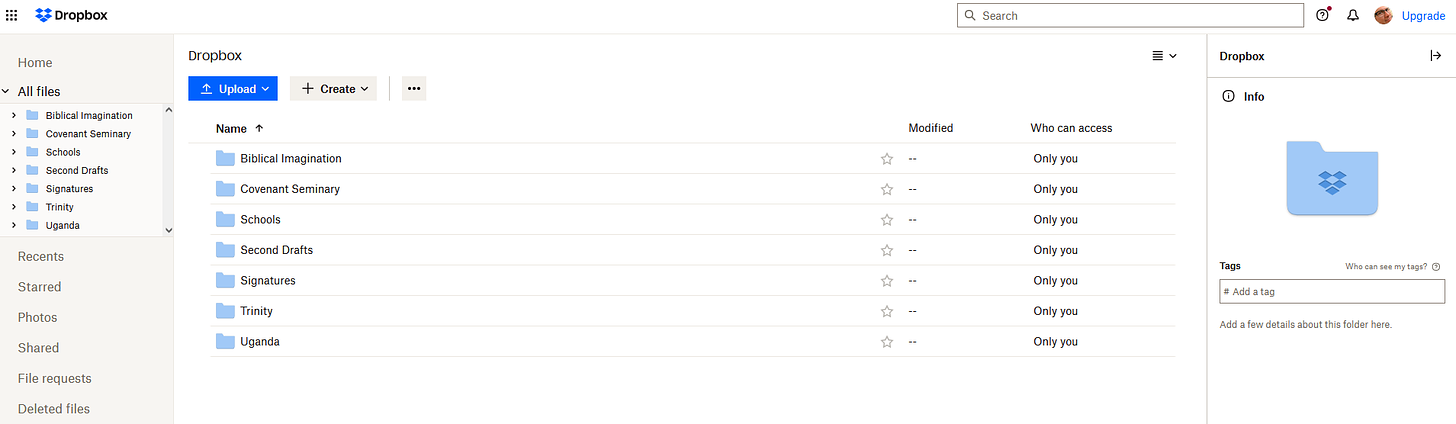Dear Reader,
As per normal, a few letters from the Second Drafts audience to kick things off on a Friday:
“I’ve only followed your Substack for a short time, but it’s a highlight of my week to read. Whether I agree or disagree (or skip the baseball, sorry), I always find your writing thoughtful and full of hope.
Just writing to say that I was a long-time reader of your wife’s blog, Half Pint House, starting about 15 years ago, when I think I connected with her on an old message board (remember those?) called “Mothering by Grace.” And so, I opted to get updates on Chloe just now b/c even though I don't know you or your family personally, I feel a little like I do. At least, I remember pictures of when they were just little girls!
Anyway, it's a small world and I do love reading updates and praying for far-flung friends, internet or otherwise. Glad to add Chloe to my list!”
Thanks for following our family’s triumphs and travails through the years, as well as for recently subscribing to Second Drafts and adding Chloe to your list. Prayer appreciated!
Here’s a note from a paid subscriber who’s been listening to the more recent monthly podcasts:
“I’ve had some time to get a bit caught up on the podcasts and was able to listen to all of Lynlea’s, all of Mark’s, and I'm nearly halfway through Joe’s.
I was especially taken with Lynlea’s episode. Such a heartwarming story about her two boys, and I appreciated her openness about the process and adapting to each of the boys. I also absolutely loved the last 20 minutes where you didn’t shy away from the harder and more global issues regarding pro-life stances in the context of adoption, and Lynlea’s disappointment in seeing people who claim to be pro-life but don't support or vote against all the things that would make it easier to bypass abortion as an option (higher wages, affordable child care, etc.).
The only area that wasn’t really covered that I would have appreciated learning more about is some of the costs involved. I realize that may have necessitated asking about some personal financial questions, and I definitely understand if that was a reason to avoid asking her those types of questions. There are many instances where people just say ‘choose adoption’ without realizing it's not necessarily that simple. I really don’t know very much about it, other than that it can be very pricey on both ends—those doing the adopting, and those who are giving up the child (prenatal health care and much more)—and I would have been interested in learning more. But overall, I thought it was a very engrossing episode. Well done!”
Good and fair feedback on what might have been missing from the time with Lynlea. I’m always amazed at how fast the hour goes and take full responsibility, but will make a note for a possible future follow-up. From what I know, foster care adoption is the least expensive (as low as $3,000) but can run as much as $70,000 (or probably more) for international adoption.
Finally, here’s a letter from another paid subscriber who’s looking out for my well-being:
“My husband and I greatly appreciate your research and thoughtful commentary. Thank you for gathering information from so many different publications. I enjoy your book reviews, and your variety of topics.
I haven’t had my caffeine so I’ll keep this brief. My first job had the fewest benefits of any that I’ve heard about, and I had to work a full year to get vacation. You’ve been working on this [Second Drafts] for two. I vote for you taking a good month vacation (and no need to extend the subscription.)
Love to Megan and the family. Pats to Peaches.”
As I mentioned in the introduction to last week’s letter (and now with the express written permission of the reader above), I’m going to take August off here at Second Drafts—no Friday newsletters, no podcast, no book review. I will, however, extend all paid subscribers’ subscriptions by a month (though I appreciate my reader’s generosity in suggesting otherwise).
After our 4,000+ mile round trip to take Millie to Covenant College August 12-23, I anticipate that I’ll have a story and a picture or two (as well as a Hot Take, Peaches’ Pick, and Post(erity) Post) to share. Look for an email on Friday, September 2…unless I miss you all too much!
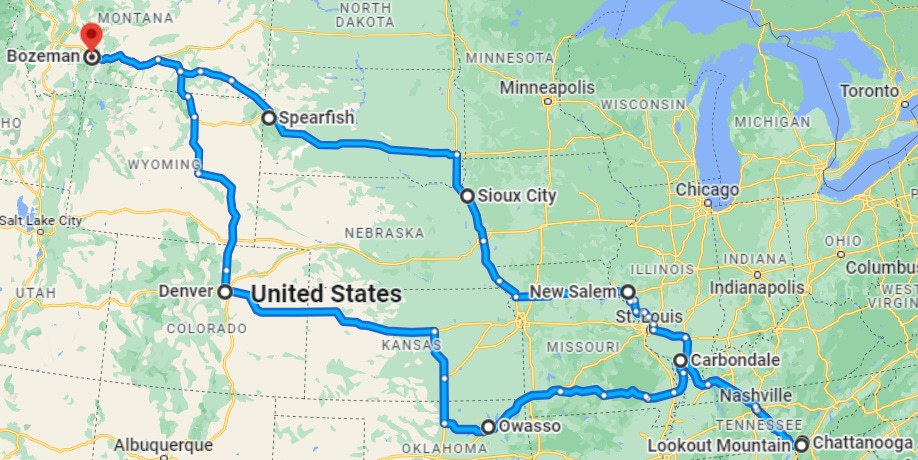
See you in a month! As always, thanks for reading Second Drafts.
Craig
PS: This week’s newsletter is another long one. Gmail clips emails at 102K, so you may need to continue reading it in your browser (just click “View Entire Message” at the bottom).
Hot Takes
Just to keep things fresh, here’s a little different format for this week’s Hot Takes on three succinct articles well-worth your time:
“There Have Been 76 Attacks on Churches and Pregnancy Centers, Not One Attacker Has Been Sent to Prison” - Just a friendly reminder that nobody in the mainstream media is covering the fact that this number is double what it was last month.
“Midwest Teachers Leaving the Classroom Over Student Behavior, Left-Wing Politics” - With August around the corner and some schools already starting back to school this week (yikes!), parents with kids in government schools would do well to read this article and consider the consequences, particularly regarding ridiculous stuff like this.
“No Place to Hide? 52% Fear They’re in Danger Every Day — Even at Home!” - If you really want to know what’s beneath so much of the angst and anger that passes for rationale and reason, this article will be enlightening for you.
Getting Our Collective Poop in a Group
As July comes to a close this weekend, August rears its head, perhaps signaling a need to return to, improve, or outright change basic personal organizational systems (especially if you still have kids in school).
Thus, for this week’s Second Drafts, I thought I’d pull some tools (digital and analog) together that I personally find helpful for getting and staying organized in three important areas of life:
Calendars & Coordination
Tasks & To-Dos
Folders & Files
Other areas that made the initial list that I might cover in a future edition (let me know if these or others would be helpful…or not) are:
Contacts & Email
Research & Information
Security & Passwords
Travel & Cost-Savings
A couple caveats before we get into things:
My version of the nuts and bolts of managing life comes out of a larger, more philosophical perspective that I’ve developed over time, outlined in a two-part series here and here. I’d encourage you to read about the principles behind the particulars before diving into the details here. Also, give thought to what principles inform your perspective—everyone has them, but not everyone may know what they are.
In considering these tools, it’s important to think about life stages, as different scenarios call for different systems. For instance, the way I used to manage activities when I was single and in my early twenties was different from when I was in my mid-thirties and married with four small kids and going to seminary, which was very different from now being in my early fifties with no kids in high school, no kids at home (come January), and in less of a leader role. Systems necessarily evolve; if yours haven’t, you might be stuck in a rut.
That said, when you find something that obviously works, build and perfect it! Just be sure that whatever system you build and perfect serves you rather than you serving it. Too many people make the mistake of trying to be so organized that they get little actual work done. Don’t be so efficient at staying organized that you are not effective at moving forward with what you need to do.
Okay, on to the goodies.
Calendars & Coordination
Megan and I have never really been on the same page (er, calendar) when it comes to schedule coordination; she functions more by paper, me by Google Calendar (for personal stuff) and Outlook (for work). There are reasons, however, for using each, not the least of which is the joy Megan gets from coloring in the box at the end of a day.
A refrigerator calendar is helpful for those who tend to be “rememberers” rather than planners, as it’s always available to jot down appointments in real time. For those with kids who can drive (or at least who can write), it’s also an easy way for them to add their information and see it in the context of the family so they don’t mistake thinking that life is all about them. Ideally (but not always), pertinent items on this calendar make it to our digital “Family” calendar (in purple) on Google Calendar.
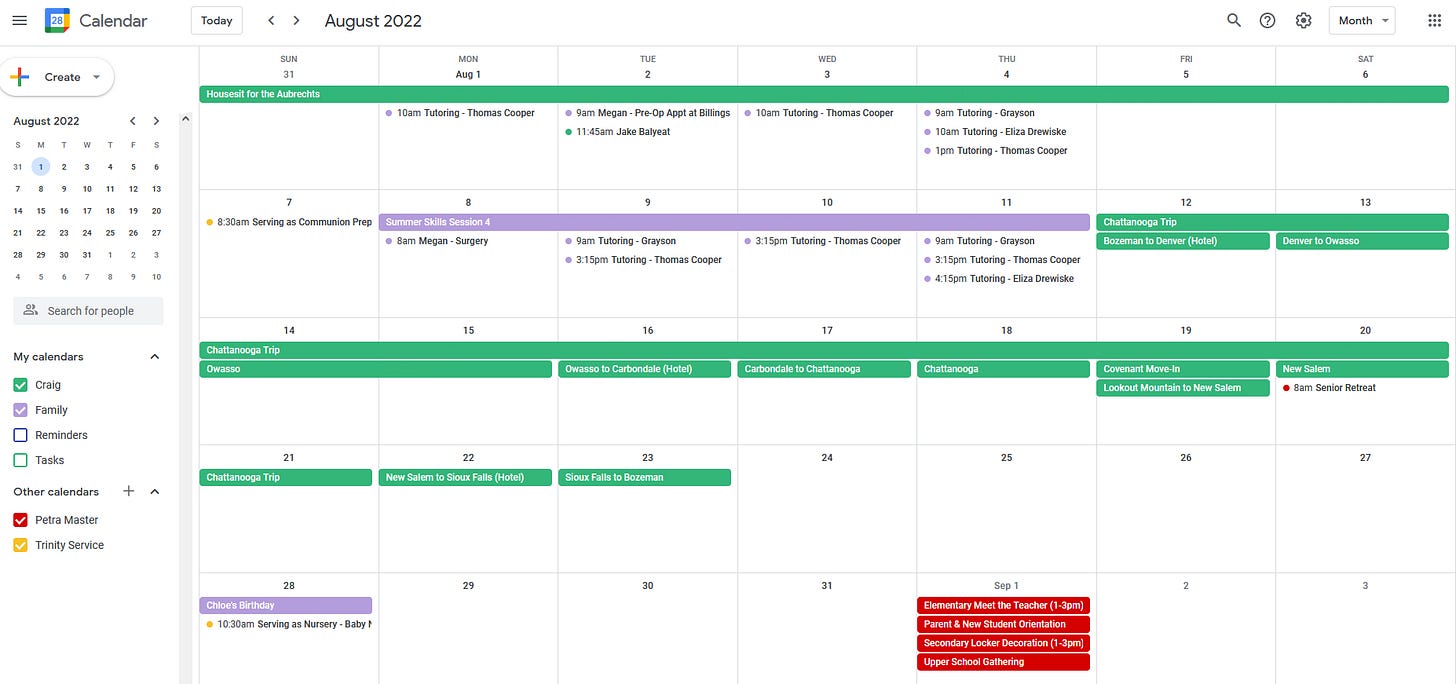
I use Google Calendar to keep track of anything that happens outside of work hours (i.e. evening events, lunch appointments, and things like our upcoming trip). For work-related calendar needs, I use Outlook, which is the official platform we use in the office for email and scheduling. For both calendars, I highly recommend using the meeting invitation functionality, particularly when multiple parties are involved. (Note: I haven’t tried it myself, but a friend recommends Fantastical 2 for Mac users, saying it “realizes the platonic ideal that Google Calendar stammers about.”)
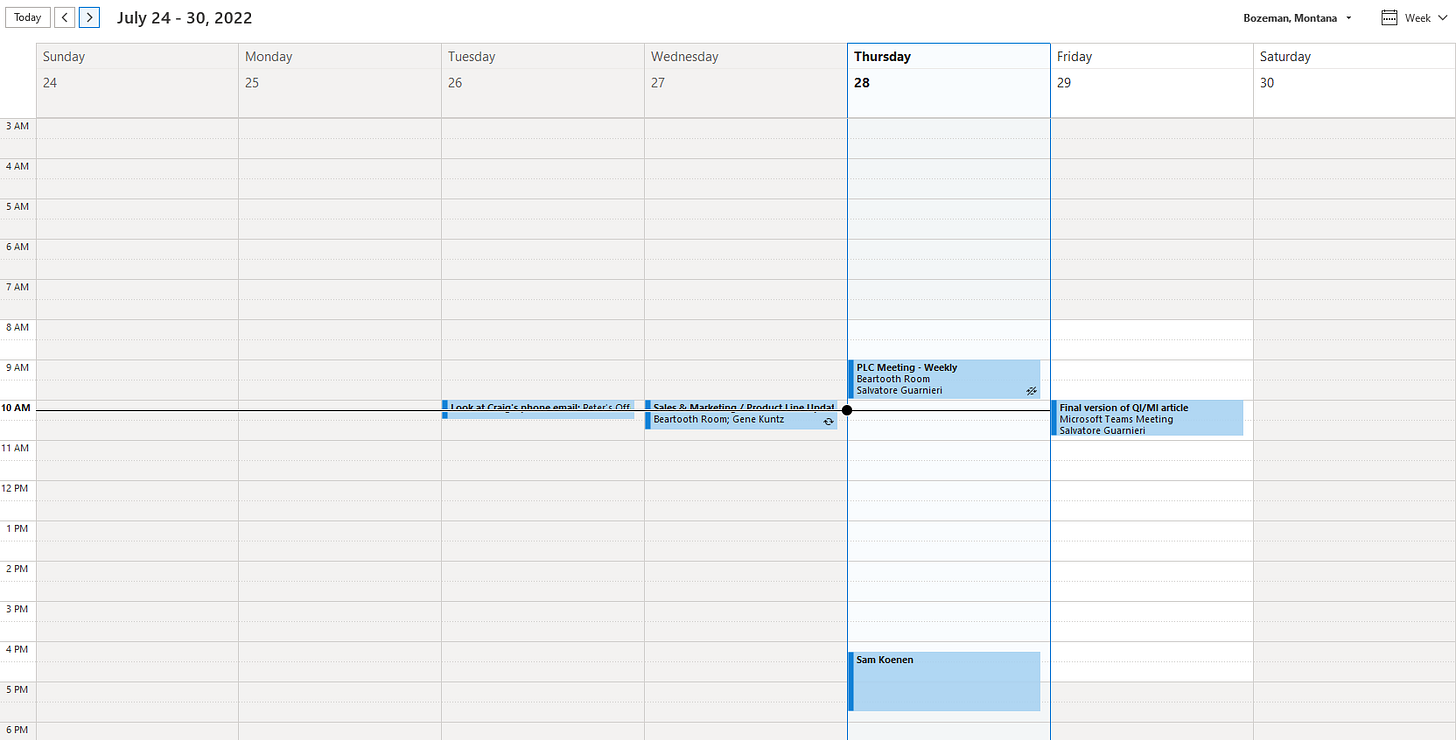
If there are three final bits of advice I’d give for ultimate calendaring success, they are:
Make sure the calendar is updated in real-time with complete information. Nothing diminishes system confidence than missing or old/inaccurate details.
Spend a little time each week (for me, it’s usually Sunday evening), walking through the week and comparing notes with others involved. Fifteen minutes can make all the difference in terms of catching double bookings or surprises.
Be on time. Chronic tardiness can be a sign of a passive-aggressive lack of respect for someone else’s time compared to your own. Don’t be “that guy.”
Tasks & To-Dos
When it comes to task and to-dos, I’m quick to initially go “old school” with pen and paper to get stuff out of head and inbox. Back in the day, I spent a lot of time writing and rewriting a more organized version of those lists (sometimes 2-3 times a week, which wasn’t bad as it kept me current and able to re-prioritize) before I found a digital version that makes capturing, updating, and prioritizing more convenient.
TeuxDeux is the simplest, most familiar online version of what I used to do on paper. It costs $36 a year, has a streamlined app in addition to the computer version, and is great for how I tend to think about tasks and to-dos in general areas of life. I start by creating my main areas of focus/responsibility across the bottom of the page, then craft a short and concise action statement summarizing what needs done for each.
Once I get everything out of my head and inbox and under its correct category, I prioritize by dragging the item up into one of the days of the week, where I can order the items for each day, creating another layer of prioritization. Note that not everything from the bottom areas makes it into the week, as these may not be pressing tasks I’m going to work on. Remember: if everything’s a priority, nothing is.
All that remains, then, is opening TeuxDeux and working the list for that respective day; everything else is a distraction I try to ignore (again, this assumes I’ve taken some time to populate and prioritize TeuxDeux, which for me is usually Friday afternoon for the coming week).
I’ve found that it’s best (and more motivating) to limit myself to no more than 3-4 projects (especially if there are multiple parts to it) and a similar number of punch list items per day so I feel like I’m getting through things. However, if I don’t get a few tasks finished, TeuxDeux automatically brings those items (project or punch list) from the day before forward, keeping them in red until I deal with or re-prioritize them.
When I need more detailed capacity for a project, I’ll open up Todoist, another online app that I’ve used before. Todoist is free for up to five projects at a time, and while the interface is more layered than TeuxDeux and you have to do a little more clicking to get around, it allows for more details for each project, which is my purpose using it.
Another app that several of the more engineer-minded types I work with like is Smartsheet, which I would overgeneralize as being very souped-up spreadsheets with Gantt charts that linear thinkers love. I tried it for a couple of months, but it was more complicated than I needed (though for a small team of engineers, it’s amazing). Another friend says, “Nozbe is a great task/project management system for home organization,” as well as that, “Apple Notes on an iPad is ridiculously helpful.”
Of course, there are tons of other choices (just search “task management tools” and you’ll see what I mean). Some folks have good success with built-in options like Google Keep or Microsoft OneNote, the latter of which has never made sense for the way I work, but a friend of mine swears by it. But you do need a system, and if it’s not pen and paper, it needs to be something else.
My top three tips on tasks and to-dos:
Commit to and experiment with creating a system that works for you. Whether analog or digital (or a hybrid of both), nobody can keep all the details of life in your head; after a while they migrate and begin to affect your heart.
Search out someone who seems to get a lot done (and doesn’t seem frazzled in doing it) for advice. Becoming more productive doesn’t have to mean becoming a basket case. Find the effective non-basket cases and learn from them.
Determine your dopamine preferences and build those into your system. If physically crossing something off a list brings joy, maybe pen and paper are the way to go; if deleting items digitally is enough closure, go with that—just make sure to enjoy the accomplishment rather than just make it another keystroke.
Folders & Files
The last area of organization I’ll cover in today’s newsletter involves folders and files. As with all of the areas above, you need to give thought to both analog and digital versions of storage and make sure both can expand as needed (last I checked, the bureaucracy associated with living was increasing rather than decreasing).
For physical items, a simple filing cabinet with a clear filing system (alphabetical, numerical, other) should do the trick for important documents you want to save in paper form for future access. We have a four-drawer wooden filing cabinet stuffed to the gills with folders organized with an alphanumeric combination, but it’s taken work (and a couple of moves) over time to cull the content and tame the beast.
Some summer, I plan to scan our documents into digital format, but I’ll probably keep paper versions of some for the sake of not going over the digital waterfall with the rest of the world. Plus, when I was a teenager, my father shared with me his conviction that everyone needed what he called a “People & Praise” file in which to keep notes of thanks and accolades from others; digitizing those just isn’t the same. (Thanks, Dad.)
In terms of digital files, with cloud computing finally having come into its own, if you’re still saving files in a folder system on a physical desktop or laptop, now is the time to catch up to 2013 and migrate everything off your hard drive. Two free options I use are Google Drive and Dropbox.
I use Google Drive for more day-to-day storage because it’s already integrated into Google Mail (Gmail) and Google Calendar, both of which I use on a daily basis. In addition, if one of the girls or Megan (all of whom also use Gmail and Drive) needs me to look at something they’ve written, they can share it with me (and vice versa) easily.
I use Dropbox for more archival purposes, storing documents that I still want but don’t need access to as frequently. Among other archives, I keep all digital files from my time in seminary and documents and notes from the various schools I’ve taught at or led. (Note: the other reason I’ve split up files between these platforms is for storage space; I know my files are only going to increase, so I’m planning ahead for that).
The major benefits of both platforms (there are others) are:
they work well with either operating system (OS or Windows)
I don’t have to worry about something physically happening to my desktop or laptop and losing what otherwise would have been stored on them
I can access files anywhere with an Internet connection, browser, and password
security for cloud-based computing has come a long way in the past ten years
So, with that said, here are three things to keep in mind for your folders and files:
Organize them. While both Google Drive and Dropbox have powerful search capabilities for finding what you’re looking for that might tempt you to just throw all your files into one folder and be done with it, that still places the responsibility for remembering what you’re looking for on you. Transfer aspects of your paper filing cabinet system or create a modified version of it and invest the time to organize your documents, forever and ever, amen.
When working on a desktop or laptop, determine the process of when and how you’re going to make sure new files created on your computer get uploaded. Regardless of your good intentions, if you can’t see the background of your computer screen because it is covered with hundreds of files being stored there until you have a window of time to upload them to the cloud, you’re not doing it right. Whether daily or weekly, get the files off your screen and into the cloud.
Change and guard your passwords regularly and utilize additional verification when possible. The only downside about saving folders and files in the cloud is that if someone happens to gain access to your login and password information, they may have as much access to your stuff as you do. Use a free service like Dashlane or LastPass to not only store your passwords, but to generate them as well. (Note: if you’re using one password for everything because it’s simpler, just know you’re more vulnerable. Maybe I’ll write about this in a future issue.)
Remember the Goal
I recognize some of these tools have been around for years and may not be the latest out there, and that’s okay. All of them were once new and helpful at various points in their development; when they weren’t so much, I tried something else but found myself circulating back over time for reasons of improvement, ease, or familiarity. Again, the goal with any productivity system is that it serves you and not vice versa.
I’m always on the lookout for new tips and tricks, programs and preferences, so send me your own ideas and links to analog or digital tools that help you in your life and I’ll try them out and include them if I write again on productivity. Happy living!
Post(erity): “Why ‘Priorities’ Are Not Always Helpful”
Each week, I choose a post from the past apropos of something in the newsletter.
This week’s Post(erity) post, “Why ‘Priorities’ Are Not Always Helpful,” is from July of 2012, when Megan and I were one year into the throes of juggling tweens, a new job, and a new place to live. An excerpt:
“Is it really true what the commercials say, that we can have it all? Unfortunately, no, we can’t; we have to choose. Theologian J. Oswald Sanders wrote, “We are as close to God as we choose to be, not as we want to be.” How to choose wisely? The first step may be just taking the time to ask the question.”
Fresh & Random Linkage
“Chess-Playing Robot Grabs Child Opponent's Finger and Breaks It” - Do you want terminators? Because this is how you get terminators.
“A Visual History of Every Air Jordan Sneaker” - My one thought: this could have been you, Adidas, this could have been you.
Until next time.